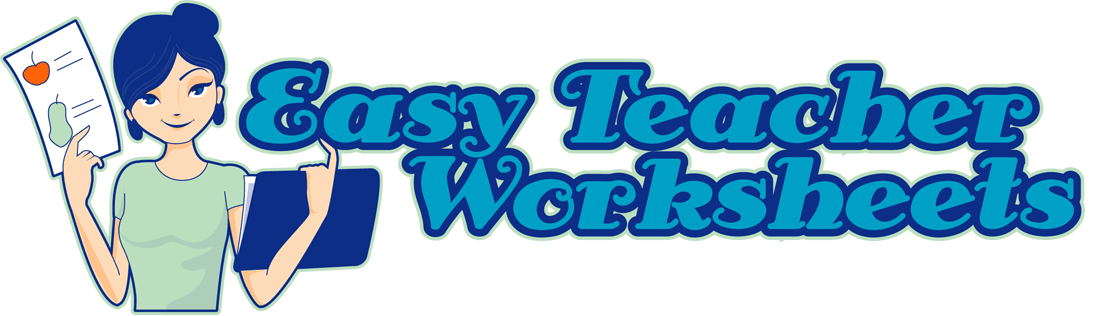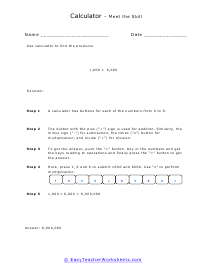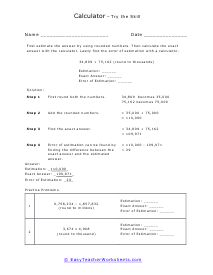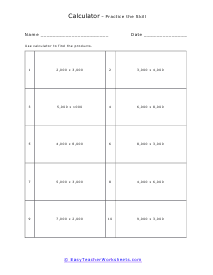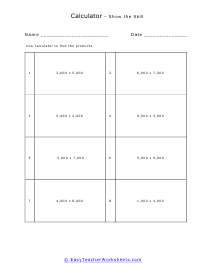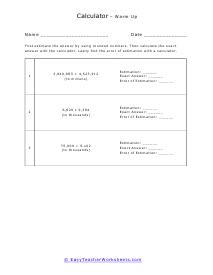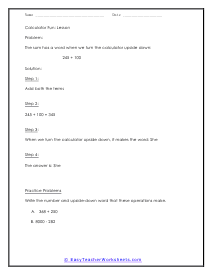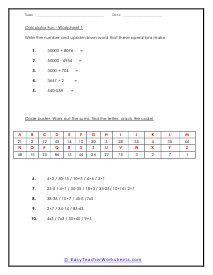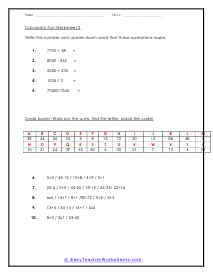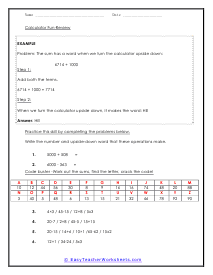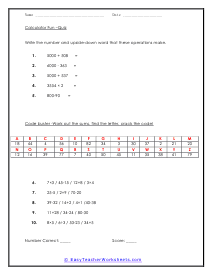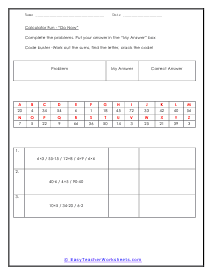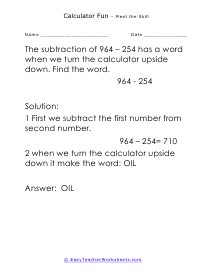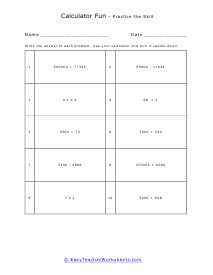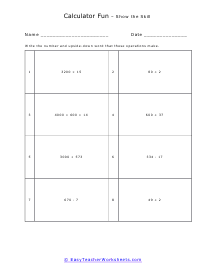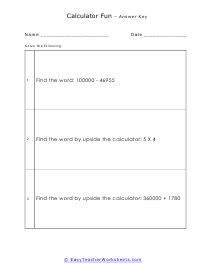The first calculator in history could just add and subtract. Of course that was over three-hundred and fifty years ago. The calculators of today are so far advanced that they basically have a college degree in algebra and geometry. Often take for granted that using a calculator is actually a skill that we must learn. There are some things we should consider when using a calculator. Using a calculator is a necessary skill for children. There are several things to consider when you use a calculator. A calculator is a tool that kids will be using for the rest of their lives, so it is good if they learn this technological knowledge as early as possible. Math can become a difficult and tiring subject, so calculators can make it a bit more enjoyable. They are a useful tool for checking the accuracy of answers. Using them to validate their answers can be a good activity for kids, who can then redo the questions that they did not do right. This will also encourage them to become independent. However, there may be some disadvantages of using calculators. For one, they make kids complacent. Teachers and parents need to ensure that kids don't fall into the habit of relying only on calculators so that they stay capable of doing math on their own too. Secondly, more advanced calculators like graphing calculators may have additional features that some students may misuse for cheating in tests and exams. Lastly, it may be expensive to use calculators, so that is one more thing to consider. The recommended course of action is to teach the kids how to use a calculator but still encourage them to do most of their work on their own.
This series of lessons will walk you through using your everyday average calculator. These worksheets explain how to use a calculator to solve problems. Questions include addition, multiplication, estimating with rounded numbers, upside down words, and more.